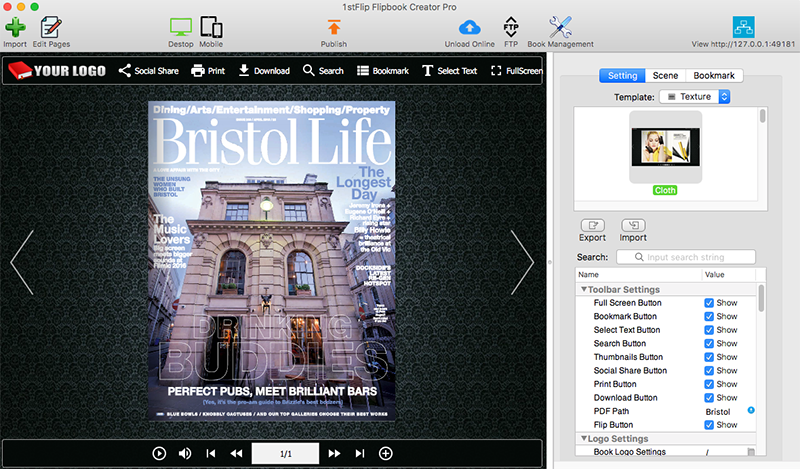1stFlip Flipbook Creator Pro for Mac
| Infocard
| ||||||||||||||||
| ||||||||||||||||
Flipbook creator, editor and publisher
|
| 26.29 Mb |
Contents
Description by the Publisher
1stFlip Flipbook Creator Pro for Mac a professional PDF to flipbook maker and editor. This PDF to flipbook tool allows users to insert link area, shape, static or dynamic text, callout, button, image or slideshow, SWF, audio, video, YouTube video to any place of any page of the flipping book, insert any PDF page or image as new flipping page, delete unwanted flipping page or adjust orders.
Insert video, audio, YouTube video to any flipping page
1stFlip PDF to Flipbook Converter allows you to create multimedia flash flip book by adding any audio, video and YouTube video to any flipping page. It also provides stylish video and audio players, Inserting YouTube video is so simple, just choose a video player, draw a rectangle on the flipping page, input the video ID (the code after 'v=' in the video URL), then readers can view YouTube video directly when viewing your flipping book.
Add static image or slideshow to any place
Sometimes you may need some pictures to make the online flip book content more vivid and attractive, with the Flipbook Creator Pro version, you can add one static images or multiple images to create a slideshow. It provides different slideshow styles for you to choose.
Add button, text, link area, shape any flipping page
It is boring to add links to PDF files, while when you convert PDF to flip book with this PDF to flipbook tool, addling links, button, text and shape to the flipbook PDF becomes so easy. No need to select any text or image to add link to, all you need to do is draw a rectangle anywhere you want to add links. Add static or dynamic text anywhere, also you can set font, color, size, alignment etc. of the text.
Add your own or built-in SWF files
PDF to html5 flipbook creator pro provides dozens of elegant or interesting SWF files for you to decorate your online flipbook; besides, you can choose your own ones to insert. Similar to slideshows, SWF files make the flip page content more lively.
Limitations in the Downloadable Version
15-day trial
Product Identity
Unique Product ID: PID-06002B86B49D
Unique Publisher ID: BID-0400D3FF3352
[1stFlip Flipbook Creator Pro for Mac PAD XML File]